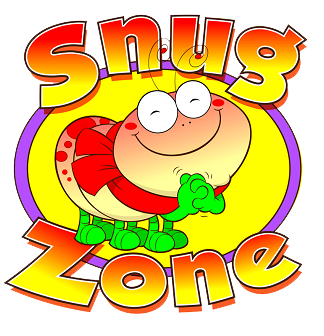How to Top-up
- To top-up click "Top-up" on the "Home" screen
- Click “Barcode”
- Or Click Top up with card

Step 2: Top up with card / Credit Card payments
- Select the amount
- Enter your details as requested.
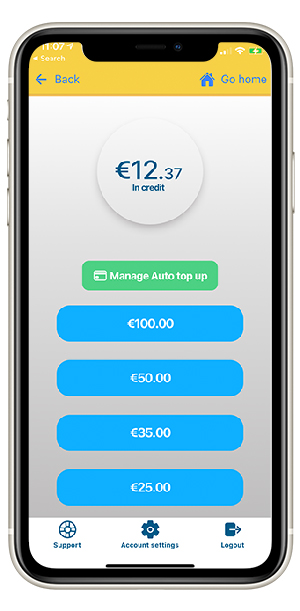
Step 3
- Cash over the counter in a retailer
- When you press "Barcode" your personal barcode will appear.
- Give your barcode to the retailer. Alternatively you may print a copy of your barcode and use it.

Step 4
- You can check your balance – it may take 5 or 10 minutes to up date
- You can't top-up someone else's account while you are logged in on your phone.
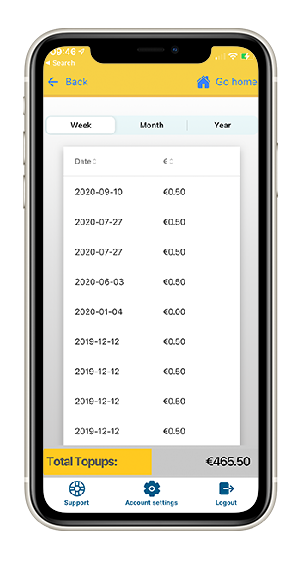
 You can top-up in any of the 3,200 Payzone outlets anywhere in Ireland. That makes it easier!
You can top-up in any of the 3,200 Payzone outlets anywhere in Ireland. That makes it easier!